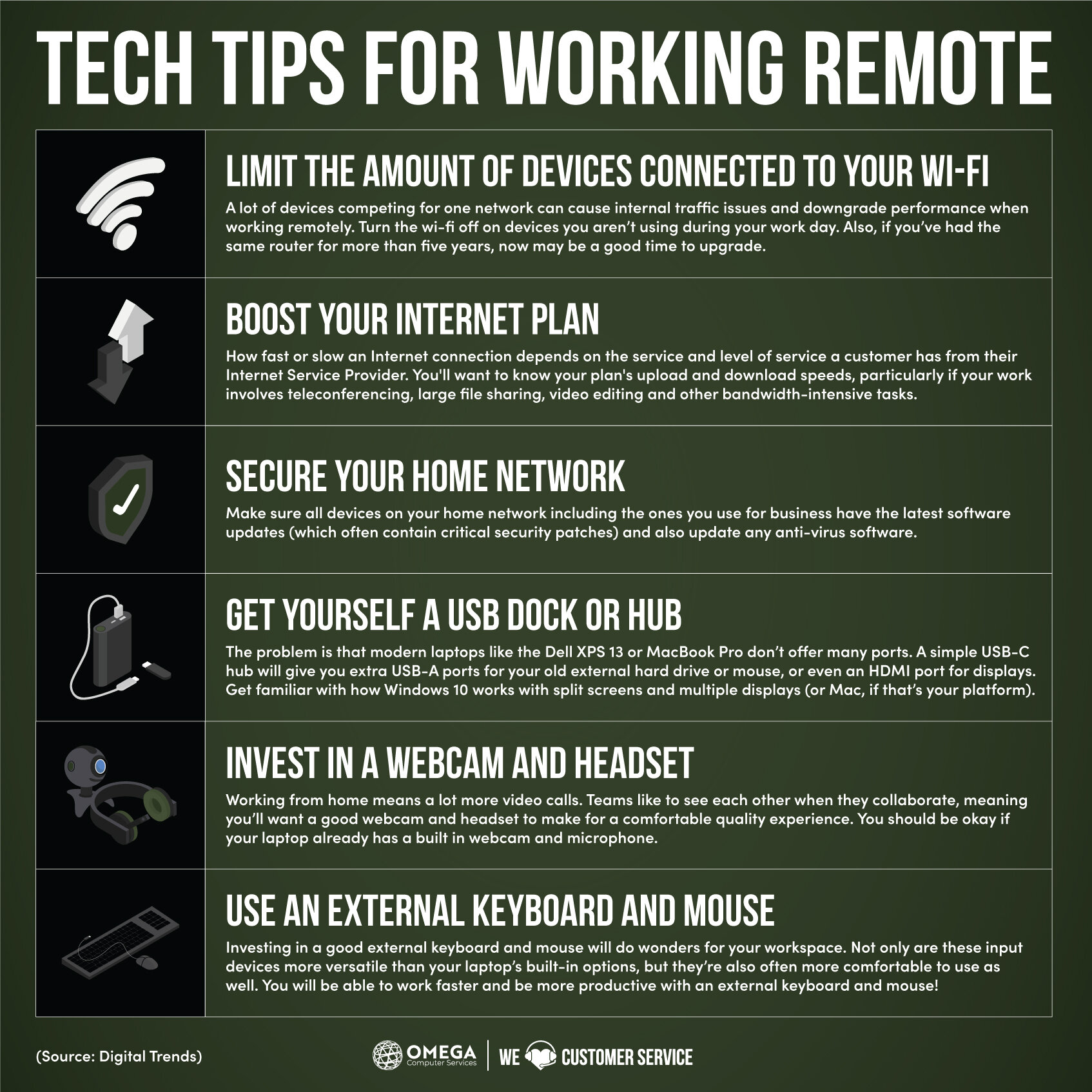The Remote Work Cybersecurity Tips You Need
With all that is going on currently many of us have shifted away from working in our typical office space to now somewhere in our homes.
Whether it be your kitchen table, couch and coffee table, or if you’re lucky enough a home office.
While it may be comforting to work in your own home, there are added security risks that come with it.
Not to mention, the many hackers taking advantage of this situation worldwide.
Because of the large number of people moving to remote work so quickly, hackers are aware of the lessened security many employees are operating under.
They’ve even created phishing campaigns around Covid-19.
Why?
Because of the influx of emails about this pandemic that users are receiving from every place and business they’ve ever given their email address too, hackers have taken note.
They know that the unwary will click on links in their emails and hand over their login information.
But this isn’t a blog about protecting you from phishing (We’ve got plenty of those…and videos. I’ll put the links at the end of this blog).
This is about staying cyber-secure while working from home.
And I’ve even thrown in some general remote work tips for staying happy, healthy, and productive.
So, let’s get to it!
(You can use the links in the table of contents below to skip ahead.)
Here's The Remote Work Cybersecurity tips you need
WIFI
Most WiFi systems at home these days are correctly secured, but some older installations might not be.
What are the dangers of insecure WiFi?
Using an unsecured connection can let people near you snoop on your network.
They can intercept your login credentials and data.
Aside from that they can spread infections, steal your bandwidth, and use your network for illegal purposes.
To combat this ensure your connection is secure.
To do so, use a VPN.
Contact your MSP or I.T. department to set this up for you.
If you don’t have an MSP or I.T. team, you can find a guide on VPNs here.
Also, set your browsing preferences to access websites that use secure transmission protocols like SSL (Secure Sockets Layer) and TLS (Transport Layer Security).
These sites that will have an ‘https://’ before the web address, and a locked padlock symbol on your browser or app window.
AND please do not use public WiFi.
Antivirus
Ensure your antivirus is working and up to date.
Antivirus is software designed to detect and destroy computer viruses.
If this is not working properly or is outdated, you may encounter some real problems.
Once your antivirus expires you can expect it to stop many things such as:
protecting your device from ransomware
anti-spam detection
vulnerability scans
web browsing protection
software updates
phishing protection
If you are using Windows you can check your security settings to ensure your antivirus is working.
For Windows 10, enter "security and maintenance" in the search box on the taskbar and then select Security and Maintenance.
Once in the Action Center, ensure that Windows Update is turned on so that you can get the latest updates and patches, and schedule a backup to ensure you don't lose data.
Encryption and Other Security Software Tools
Encryption is one of the best protection methods available to keep all your digital assets safe.
Encryption helps you secure sensitive information from cybercriminals or other online threats and make access harder to them.
It’s also a way to secure private communication over the Internet.
So do you have encryption tools installed?
Here’s a comprehensive list for Windows and Mac users to check encryption status on your computer.
Also, make sure your privacy tools, add-ons for browsers and other patches are working properly and updated.
Thankfully, Windows 10 deploys security updates on its own, so you don’t have to worry about downloading and installing those.
However, with third-party apps, it’s up to the creators to deploy those.
When you get notifications from those apps to update them (Usually when you open the app you’ll get those notifications or for Mac you can look at the Updates tab in the App Store), it’s a good idea to take the time and do it.
Backup & Lockup
It’s important to have a backup plan in place, so all of your files should be backed up regularly.
This is for your own good in case there is an accident and your data gets erased or a hacker is holding your data for ransom.
This shouldn’t be a problem with the help from your MSP or I.T. department.
And the last cybersecurity tip for working remotely is to lock your screen.
Especially in the situation that you are co-working.
You never know who is around, so if you are leaving your device make sure you lock it.
Even if you’ll be back in “one sec” just lock it.
This is true whenever you leave your device anywhere.
Always, ALWAYS lock it.
“97% of workers say a job with flexibility would have a huge improvement or positive impact on their overall quality of life.”
Remote Work Tips to Keep You Healthy, Happy, and Productive
Get up, get ready, and dressed like you would be going into work. This helps you get in a work-focused mind rather than staying in your pjs all day.
Organize your days. Plan out specific tasks that you’ll accomplish on Mondays, Tuesdays, Wednesdays, etc. Along with that, prioritize your tasks for each day and how long you will spend on each task.
Schedule breaks throughout your day. It’s good to get away from your computer screen for 10 minutes every hour or two. This gives your eyes a break from staring at a computer screen. Your mind will get a break, and this allows your body to get moving. Don’t forget to set aside time for a proper breakfast, lunch, and dinner.
Put your phone on airplane mode, so you’re not constantly checking notifications. Or set timers for how long you will work on something until you can take a break and check your phone. There are also apps available that won’t let you access social media or other apps until a specific time. You can check out a list of these apps here.
Set boundaries. If there are others at home while you are working, make it clear that while you may be home you are still working.
Use the correct equipment! This is huge. Sitting all day at your kitchen table will cut it for short periods of time, but if you will be working remotely long-term it’s best to invest in the right equipment. From your chair, keyboard, mouse, desk, to monitors these should all be considered to protect your body and save you from the doctor’s trips due to your backache and extreme headaches.
Get as much bandwidth as possible. You don’t want slow internet dragging you down, especially when you have a tight deadline coming up.
Get out of your house. When you travel to work each day, you get out and interact with more people than you think. Your commute to and from work, your coworkers and clients throughout the day, restaurants or errands on your lunch break, and the gas station or convenience/grocery store on the way home. When you work from home much of this is eliminated. It’s important to not forget that you are still human and need these interactions, even smiling at someone walking their dog, however small the interaction may be they are vital to our well-being.
How An MSP Can Help
Thanks to mobile devices, cloud platforms, and other technology, many employees today can work from any location, at any time.
While this flexibility is foundational to how many businesses work, there are added security risks as mentioned earlier that come with remote work.
Because of the added security risks it’s great to have a team of people dedicated to your safety and success.
With the help of your MSP, they can develop a solution that works for your business and its remote workers.
Once a solution is in place they can set you up with a VPN and remote control.
All while keeping your devices and data protected, backed up, and compliant.