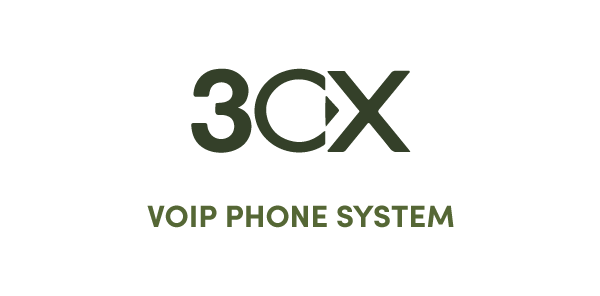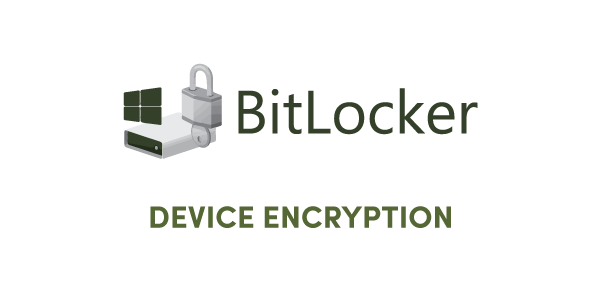TWO ALL-INCLUSIVE PLANS
ONE FLAT-RATE MONTHLY FEE
CUSTOMIZABLE TO FIT YOUR BUSINESS
As an Omega client, your business only pays one flat-rate, monthly fee. Our rates are based on “seats”, which can be defined as the number of workstations that you have in your office. You will never have to worry about how many times we come on-site, hours of service, project work, or anything. The only time your price will increase or decrease will be based on if you add or remove employees.

PROCARE LITE VS. PROCARE FULL PLANS
We can help you choose the plan that works best for your business and if needed, customize it to fit. Our ProCare Full plan comes with a complete hardware refresh and our ProCare Lite plan does not. That's the only difference.
|
Complete Hardware Refresh |
• Desktop or Laptop • Monitors • Docking Station • Mouse & Keyboard |
|
Network Equipment |
• Server(s) • Network Attached Storage • Switches • Access Points |
|
VoIP Phone System |
• Desk Phone & Headset • Web & Mobile Apps • System Management • Cloud or Locally Hosted • Voicemail & Faxes to Email |
|
Unlimited I.T. Support |
• Local Service Desk • On-Site Support • After Hours Technician • Loaner Equipment • Project Management • Vendor Management |
|
Key Systems & Software |
• Business Apps Suite • Remote Access Software • Latest Operating System |
|
User Management |
• Secure Email & Calendar • Active Directory • Add & Remove Users • Security Distribution Groups • Permissions Management • Drives & Printer Mapping • Spam Filtering • Password Policies |
|
Performance Monitoring |
• Firewall Management • AV & Patch Verification • Deploy Remote Updates • Failover Testing • Preventative Maintenance |
|
Backup & Disaster Recovery |
• Scheduled Data Backups • Cloud Replication • Private Cloud Hosting • Recovery of Individual Files • Remediate & Restore Data • Disaster Planning |
|
Security Awareness |
• Staff Training Resources • Simulated Phishing Emails • Monthly Security Campaigns • Security Operations Team |
|
Threat Detection & Response |
• 24/7/365 Security Monitoring • Real-Time Threat Alerts • Internet Content Filtering • Threat Remediation • Endpoint Protection Platform |
|
Information & Identity Protection |
• Drive Encryption • Two Factor Authentication • Password Manager |
|
Technology Consulting |
• Business Reviews • Solution Engineering • Third Party Audits |
Yes, This is ALL INCLUDED
To make it even easier to understand, our Complete I.T. Solutions summarizes everything included in both of our ProCare Plans, then breaks it into bite-size categories so you can dive deeper into what we are offering. We encourage you to embrace the full potential of outsourced I.T. for your business and click on our solutions below to learn more.
INTERESTED IN: PRICING? AN I.T. AUDIT? MORE INFO?
Reach out to transform your I.T. experience

+ What is a Managed I.T. Service Provider?
A managed I.T. service provider, also referred to as an MSP, gives businesses the ability to receive top of the line hardware and support at a fraction of the cost. Small to medium sized businesses don't have the ability to create their own I.T. department in the way they like/should. So, they turn to MSPs, like Omega, to get the job done and get the boost that their business deserves.
When companies turn to a true MSP, it gives them the freedom to budget effectively knowing that they will not have to spend a dime more then what was quoted.
+ Why should I consider Omega as a partner, isn’t it easier to have an in-house I.T. professional?
We aren't liars, of course there are advantages to having a technician on-site who understands the full scope of your business. In fact, many of our current clients have a dedicated I.T. professional on staff to help with their day-to-day and we have great relationships with every single one.
Omega is an amazing asset for businesses because we have the tools, processes and experience in technology that small to medium sized businesses couldn't dream of. Our job is to make sure your I.T. is operating at 100% all day every day. Whether you have a technician on-site or not. We will morph to your exact needs.
+ What does Omega's current client portfolio look like?
We currently serve 50+ small to medium sized businesses ranging from 5 employees to 200+ employees.
Here is an overview of the current industries we serve:
- Insurance
- Non-Profit
- Financial
- Accounting
- Real Estate
- Home Builders & Architecture
- Agribusiness & Lawn-Care
- More
+ What are the service desk hours?
Standard service desk hours are Monday - Friday 8AM - 5PM.
We also have an on-call technician available for any and all issues.
+ How often does a technician come on-site?
An Omega Technician will come on-site as many times as needed. You will also have a dedicated client success team to set up regular maintenance, strategic technology reviews or any other I.T. related meetings.
+ What kind of certifications/achievements does Omega have?
As one of the Omega Values, we encourage our employees to continue growing in their roles--whether that be certifications, lab testing or character building. Here is the current list of our certifications and achievements:
- Cisco Certified Network Technician
- Cisco CCNA
- CompTIA A+ Certified Technician
- 3CX Certified Engineer
- Microsoft Security & Networking Fundamentals
- Veeam Certified Partner
- Meraki Certified Partner
- Dell Certified Partner
- Microsoft Certified Partner
- 2021 & 2025 CRN Pioneer 250
+ What is the turn around time to get new technology?
Once the contract is signed by your company's VIP, the turnaround time to install day is typically one month.
This gives us time to order the equipment (which takes the majority of the one month) and set up all the back-end work so it is a plug and play type atmosphere on install day.
+ Do you offer client references we can call?
Absolutely! We have a list of current VIPs that you can call to get a better idea of our service levels and what to expect. They are available upon request.
+ Will Omega work with our vendors?
100%. This is actually one of our most adored features. Simply because we are giving you or the person who normally deals with vendors their time back. We have created close relationships with countless number of vendors across multiple industries, many of which we have direct points of contact. Whenever you run into an issue with a vendor's software or hardware, simply submit a ticket with the details of what is going on and the Omega Service Desk will take care of it from there.
Our Partners
Providing The Best Technology
Although we work with many others, these key partners make up our irresistible technology stack that allows us to provide top-notch service and support throughout the state of Michigan.